当前位置:
X-MOL 学术
›
Teaching Statistics
›
论文详情
Our official English website, www.x-mol.net, welcomes your
feedback! (Note: you will need to create a separate account there.)
Using an excel visual to illustrate univariate and bivariate variability
Teaching Statistics ( IF 1.2 ) Pub Date : 2021-03-29 , DOI: 10.1111/test.12256 Bryan Lilly 1 , Andrew J. Miller 1
Teaching Statistics ( IF 1.2 ) Pub Date : 2021-03-29 , DOI: 10.1111/test.12256 Bryan Lilly 1 , Andrew J. Miller 1
Affiliation
This paper presents a dynamic Excel visual. The visual has three graphs that are all driven by the same data, so students can see how changes (via Slider controls) in data appear on a univariate graph, a bivariate graph, and a graph that shows a ratio of two variables on one axis. The visual has macros that let a statistics teacher reveal parts of the visual separately. The paper discusses how the visual helps students learn about five conceptual issues. Concluding comments are provided to help teachers who might wish to use the visual.
中文翻译:

使用Excel视觉效果说明单变量和双变量变异性
本文提出了动态的Excel视觉效果。视像具有三个均由相同数据驱动的图形,因此学生可以看到数据的变化(通过Slider控件)如何显示在单变量图,双变量图和在一个轴上显示两个变量的比率的图上。视觉对象具有宏,可以让统计老师分别显示视觉对象的各个部分。本文讨论了视觉如何帮助学生学习五个概念性问题。提供结论性意见,以帮助可能希望使用视觉效果的教师。
更新日期:2021-04-20
中文翻译:

使用Excel视觉效果说明单变量和双变量变异性
本文提出了动态的Excel视觉效果。视像具有三个均由相同数据驱动的图形,因此学生可以看到数据的变化(通过Slider控件)如何显示在单变量图,双变量图和在一个轴上显示两个变量的比率的图上。视觉对象具有宏,可以让统计老师分别显示视觉对象的各个部分。本文讨论了视觉如何帮助学生学习五个概念性问题。提供结论性意见,以帮助可能希望使用视觉效果的教师。


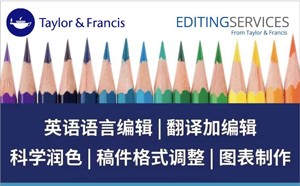
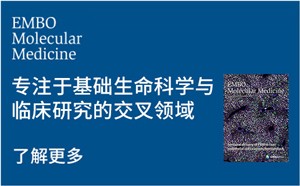
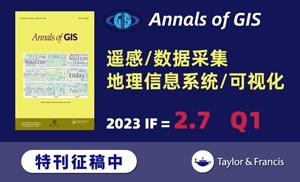
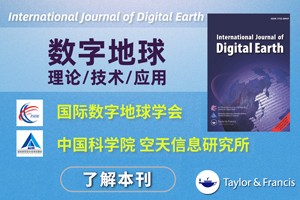

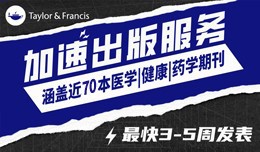

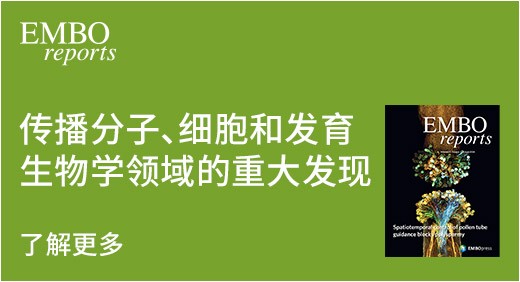
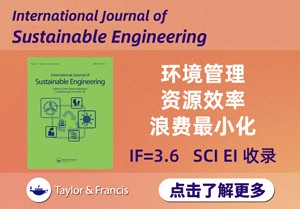

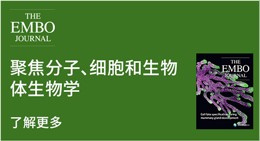
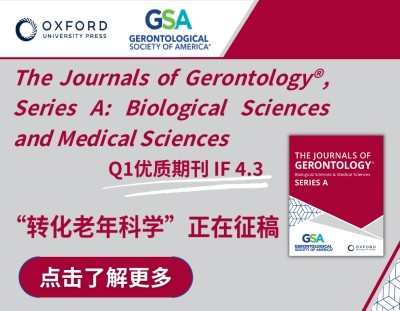
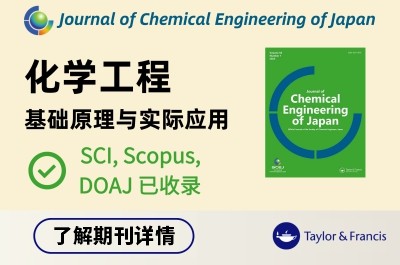

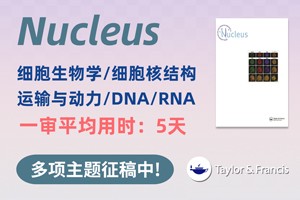

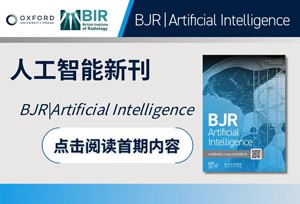


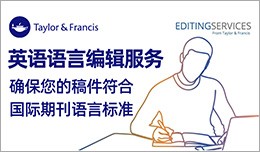




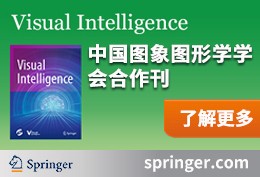


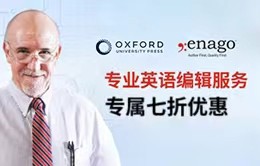



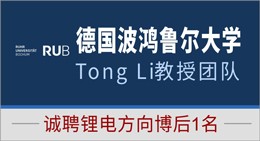
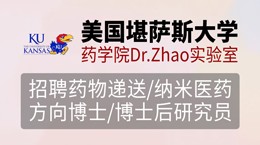
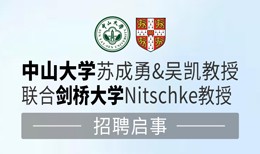


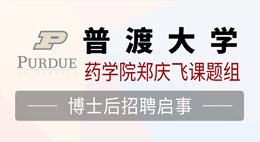
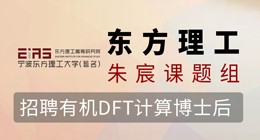



 京公网安备 11010802027423号
京公网安备 11010802027423号