Our official English website, www.x-mol.net, welcomes your
feedback! (Note: you will need to create a separate account there.)
Using an excel spreadsheet to convert Snellen visual acuity to LogMAR visual acuity
Eye ( IF 2.8 ) Pub Date : 2020-02-04 , DOI: 10.1038/s41433-020-0783-6 Stephenie Tiew 1 , Christina Lim 1 , Tharsica Sivagnanasithiyar 1
Eye ( IF 2.8 ) Pub Date : 2020-02-04 , DOI: 10.1038/s41433-020-0783-6 Stephenie Tiew 1 , Christina Lim 1 , Tharsica Sivagnanasithiyar 1
Affiliation
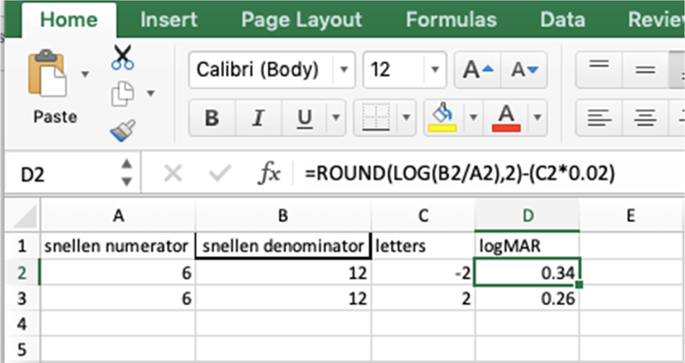
|
Visual acuity is a vital outcome measure in determining efficacy of treatments and interventions in ophthalmology. In the clinical setting, there is still a mixed use of Snellen acuity charts and ETDRS acuity charts. Visual acuity data must be standardized in a logMAR format to allow for statistical analysis [1]. Conversion tables and calculators exist online which allows for whole Snellen fractions to be converted into logMAR equivalents. However, additional letters read or missed letters are not accounted for. This can compromise data quality and accuracy of outcomes. Ferris proposed a method termed letter scoring to incorporate gained or missed letters [2]. Rosser et al. proposed the line scoring method [3]. Kaiser [4] described how he prepared for statistical analysis by converting the Snellen fraction to logMAR. The score was further modified by adding/subtracting 0.02 logMAR to converted values for letters correctly/incorrectly identified on previous/next line. In the era of big data, there needs to be an efficient way of tidying up data to facilitate analysis. We present an excel spreadsheet formula to convert Snellen visual acuity to logMAR acuity. Our data set consists of 100 patients who underwent corneal collagen cross linking. We measured their vision pre and post cross linking. We converted all the Snellen visual acuities to logMAR visual acuities. These conversions were done via our excel spreadsheet formula taking into account methods from our literature searches. The formula is subsequently validated with manual conversion by two independent clinicians (CL and TS). There was complete correlation between the manual conversion and excel spreadsheet formula. Therefore, we recommend the following for data entry in excel. See Fig. 1 for an example of our spreadsheet. Column A: snellen numerator Column B: snellen denominator Column C: letters gained (+) or missed (−) Column D: logMAR acuity ENTER INTO FORMULA BAR FOR CELL:= ROUND(LOG(B2/A2),2)−(C2*0.02) The formula can be copied and paste into the subsequent cells in the logMAR column (column D) to facilitate bulk analysis of data. We successfully present an excel spreadsheet method to easily and efficiently convert Snellen visual acuity to LogMAR visual acuity.
中文翻译:

使用 Excel 电子表格将 Snellen 视力转换为 LogMAR 视力
视力是确定眼科治疗和干预效果的重要结果指标。在临床环境中,仍然混合使用 Snellen 视力表和 ETDRS 视力表。视力数据必须以 logMAR 格式标准化,以便进行统计分析 [1]。转换表和计算器在线存在,允许将整个 Snellen 分数转换为 logMAR 等价物。但是,不考虑额外阅读的字母或遗漏的字母。这可能会影响数据质量和结果的准确性。Ferris 提出了一种称为字母评分的方法,用于合并获得或丢失的字母 [2]。罗瑟等人。提出了线评分法[3]。Kaiser [4] 描述了他如何通过将 Snellen 分数转换为 logMAR 来准备统计分析。通过在上一行/下一行中正确/错误识别的字母的转换值中添加/减去 0.02 logMAR 来进一步修改分数。大数据时代,需要一种高效的数据整理方式,方便分析。我们提供了一个 Excel 电子表格公式,用于将 Snellen 视力转换为 logMAR 视力。我们的数据集包含 100 名接受角膜胶原交联的患者。我们测量了他们在交联前后的视力。我们将所有 Snellen 视力转换为 logMAR 视力。这些转换是通过我们的 excel 电子表格公式完成的,同时考虑了我们文献搜索中的方法。该公式随后由两名独立的临床医生(CL 和 TS)通过手动转换进行验证。手动转换和 excel 电子表格公式之间存在完全相关性。因此,我们建议在 excel 中输入以下数据。请参阅图 1 以获取我们的电子表格示例。A 列:snellen 分子 B 列:snellen 分母 C 列:获得的字母 (+) 或缺失的字母 (−) D 列:logMAR 敏锐度*0.02) 可以将公式复制并粘贴到 logMAR 列(D 列)中的后续单元格中,以方便对数据进行批量分析。我们成功地提出了一种 excel 电子表格方法,可以轻松高效地将 Snellen 视力转换为 LogMAR 视力。letters gained (+) or missed (−) Column D: logMAR acuity ENTER INTO FORMULA BAR FOR CELL:= ROUND(LOG(B2/A2),2)−(C2*0.02) 公式可以复制粘贴到后续logMAR 列(D 列)中的单元格,以促进数据的批量分析。我们成功地提出了一种 excel 电子表格方法,可以轻松高效地将 Snellen 视力转换为 LogMAR 视力。letters gained (+) or missed (−) Column D: logMAR acuity ENTER INTO FORMULA BAR FOR CELL:= ROUND(LOG(B2/A2),2)−(C2*0.02) 公式可以复制粘贴到后续logMAR 列(D 列)中的单元格,以促进数据的批量分析。我们成功地提出了一种 excel 电子表格方法,可以轻松高效地将 Snellen 视力转换为 LogMAR 视力。
更新日期:2020-02-04
中文翻译:

使用 Excel 电子表格将 Snellen 视力转换为 LogMAR 视力
视力是确定眼科治疗和干预效果的重要结果指标。在临床环境中,仍然混合使用 Snellen 视力表和 ETDRS 视力表。视力数据必须以 logMAR 格式标准化,以便进行统计分析 [1]。转换表和计算器在线存在,允许将整个 Snellen 分数转换为 logMAR 等价物。但是,不考虑额外阅读的字母或遗漏的字母。这可能会影响数据质量和结果的准确性。Ferris 提出了一种称为字母评分的方法,用于合并获得或丢失的字母 [2]。罗瑟等人。提出了线评分法[3]。Kaiser [4] 描述了他如何通过将 Snellen 分数转换为 logMAR 来准备统计分析。通过在上一行/下一行中正确/错误识别的字母的转换值中添加/减去 0.02 logMAR 来进一步修改分数。大数据时代,需要一种高效的数据整理方式,方便分析。我们提供了一个 Excel 电子表格公式,用于将 Snellen 视力转换为 logMAR 视力。我们的数据集包含 100 名接受角膜胶原交联的患者。我们测量了他们在交联前后的视力。我们将所有 Snellen 视力转换为 logMAR 视力。这些转换是通过我们的 excel 电子表格公式完成的,同时考虑了我们文献搜索中的方法。该公式随后由两名独立的临床医生(CL 和 TS)通过手动转换进行验证。手动转换和 excel 电子表格公式之间存在完全相关性。因此,我们建议在 excel 中输入以下数据。请参阅图 1 以获取我们的电子表格示例。A 列:snellen 分子 B 列:snellen 分母 C 列:获得的字母 (+) 或缺失的字母 (−) D 列:logMAR 敏锐度*0.02) 可以将公式复制并粘贴到 logMAR 列(D 列)中的后续单元格中,以方便对数据进行批量分析。我们成功地提出了一种 excel 电子表格方法,可以轻松高效地将 Snellen 视力转换为 LogMAR 视力。letters gained (+) or missed (−) Column D: logMAR acuity ENTER INTO FORMULA BAR FOR CELL:= ROUND(LOG(B2/A2),2)−(C2*0.02) 公式可以复制粘贴到后续logMAR 列(D 列)中的单元格,以促进数据的批量分析。我们成功地提出了一种 excel 电子表格方法,可以轻松高效地将 Snellen 视力转换为 LogMAR 视力。letters gained (+) or missed (−) Column D: logMAR acuity ENTER INTO FORMULA BAR FOR CELL:= ROUND(LOG(B2/A2),2)−(C2*0.02) 公式可以复制粘贴到后续logMAR 列(D 列)中的单元格,以促进数据的批量分析。我们成功地提出了一种 excel 电子表格方法,可以轻松高效地将 Snellen 视力转换为 LogMAR 视力。


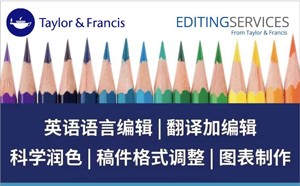
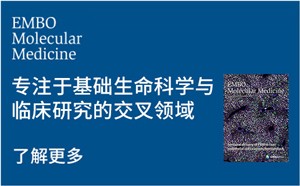
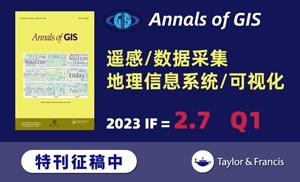
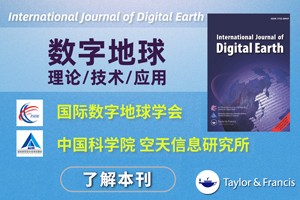

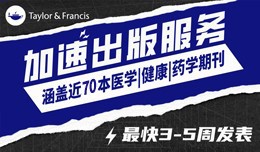

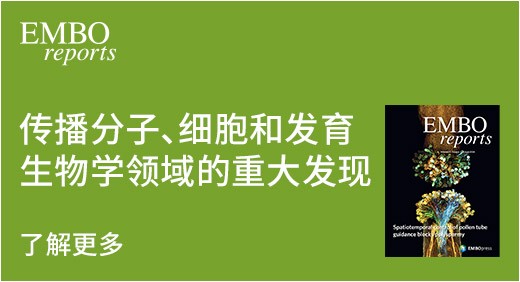
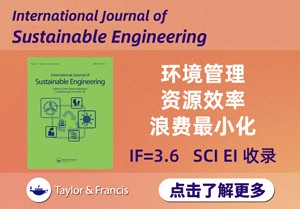

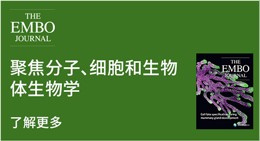
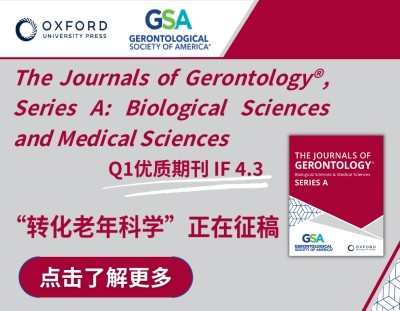
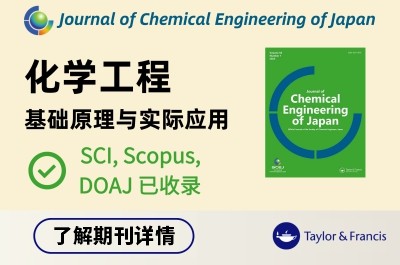

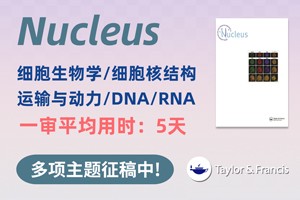

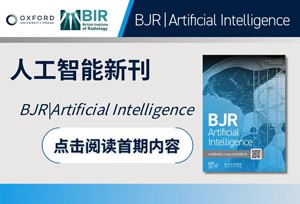


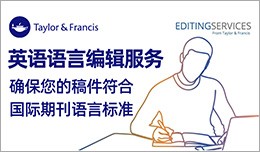




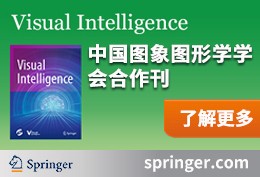


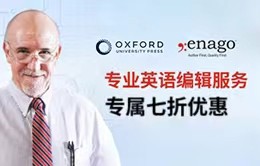



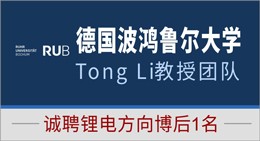
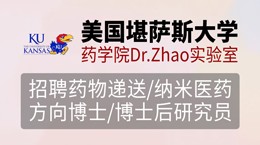
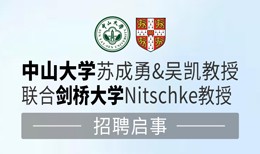


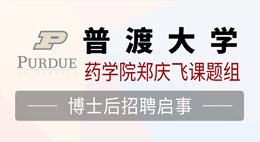
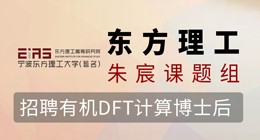



 京公网安备 11010802027423号
京公网安备 11010802027423号